Are you looking for apps that will help your child improve their reading and spelling?
With so many to choose for from the app store, how do you discover which ones are best?
Children enjoy learning with apps that are games based. If there are points to earn, a reward or levels to work through, you will have them hooked.
Apps which are repetitive and are self correcting help your child to get the best results as they are learning new skills and having lots of opportunity to practise.
Our favourites for reading and spelling are:

Reading Doctor – Sight Words $24.99
This is a wonderful app for learning sight words.
It is game based, Australian and you can customise the words so your child can practise the sight words they are getting from school. You can also reduce the number of tiles on the screen to stop your child from being overwhelmed with remembering too many words at one time.
The game starts with the word, a phrase and a picture for each tile to help your child become familiar with the word.
As their visual memory becomes better, the prompts fade away to just the word on the tile. If your child chooses the wrong tile, then both the tile they selected as well as the tile requested go back to the original setting.
If your child is finding it hard to learn their sight words or just need a new way to practise – this is the app for you.

Reading Doctor – Letter Sounds 2 $24.99
This is another great app from Reading Doctor. This app focuses on vowels patterns.
Often when learning to read or spell, it can be confusing and hard for your child to remember the sounds specific letter combinations make (e.g. ai, ay).
This app is again game based, Australian and allows your child lots of opportunity to practise recognising the sounds letter combinations make. Unlike many other apps, this one also focuses on the trickier word ending such as ‘ous, tion, sion, cian’.
Again the game starts with the word, a phrase and a picture for each tile to help your child become familiar with the sound pattern.
As their visual memory becomes better, the prompts fade away to just the sound pattern on the tile. If your child chooses the wrong tile, then both the tile they selected as well as the tile requested go back to the original setting.
Children need to choose the correct tiles over and over again for the tile to eventually be turned over with the games finishing when all the tiles have turned over. If you have a child that is finding it difficult to remember what sounds letter patterns make – this app will certainly help them.
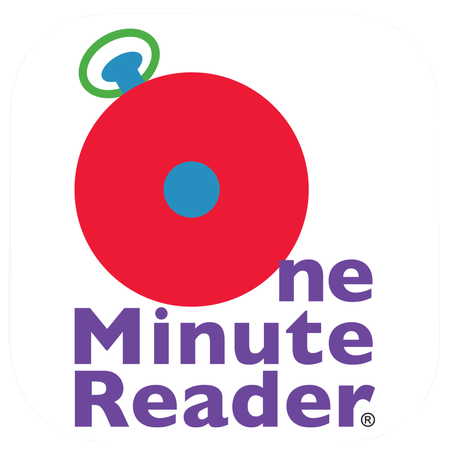
One Minute Reader – Free
This is a fantastic app to improve your child’s reading fluency.
There is one free book per level but you can pay for more books at each level.
Your child is asked to read as much as they can in one minute. Their results are shown in words read. The app then re-reads the text to them highlighting each sentence as it is being read. Afterwards your child is asked to re-read the text for 1 minute.
Children love to see the difference in the number of words originally read to their second read. They love the challenge of getting faster and seeing how much better they are getting.
There are questions too at the end which will help with their reading comprehension. This app is a real winner for improving reading fluency and increasing your child’s reading confidence.
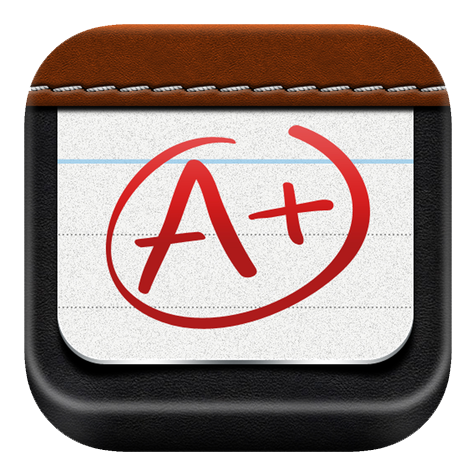
A plus Spelling Test – Free
This is a really nice app for practising your child’s spelling words from school.
There is a section to type in their spelling list and to also record each word. This can be done by you or your child might find it fun to record their own voice.
There are multiple games for your child to play to practise spelling their words including unscrambling the word. So if you are after a way to make practising your child’s spelling list more fun, try this app.
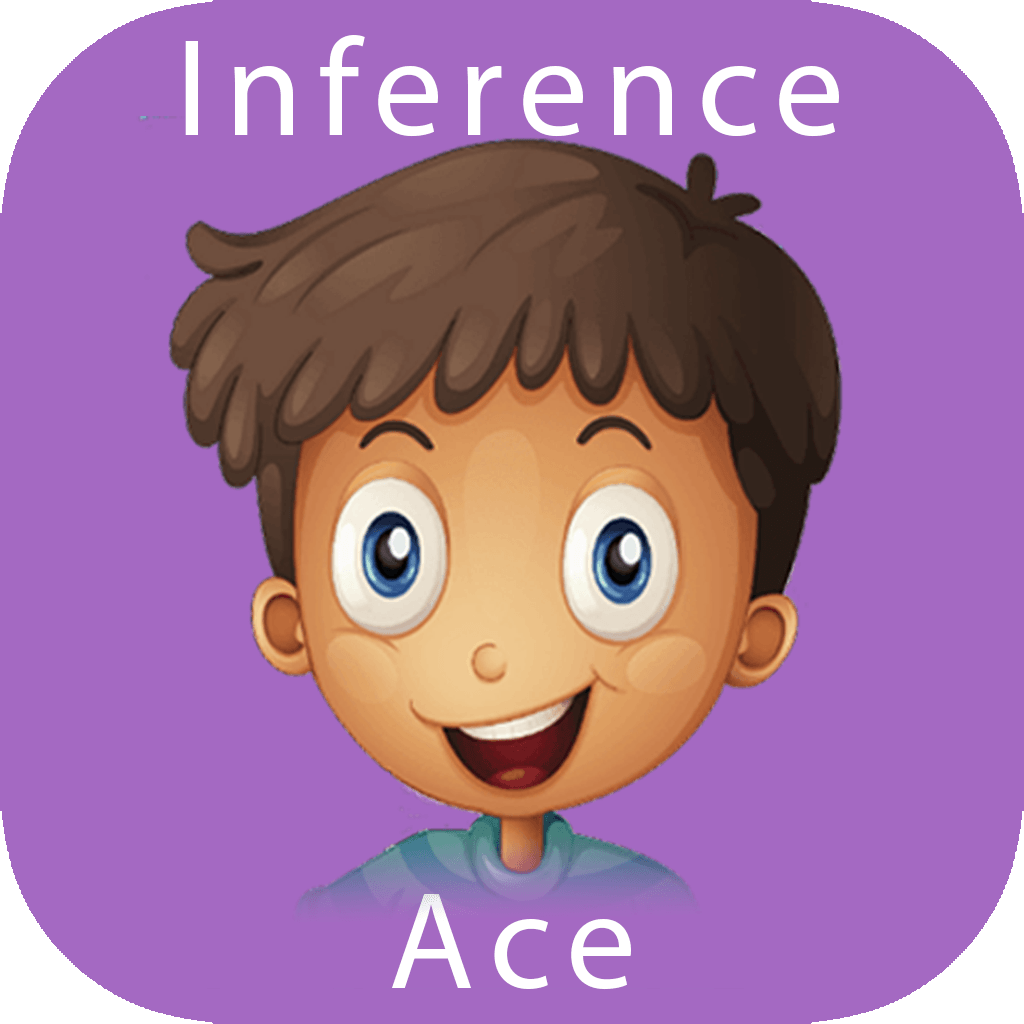
Inference Ace – Free
This app is great for improving your child’s understanding of what they are reading.
For each level there are 10 short sentences/paragraphs which your child has to read. Each level also focuses on a different types of question and there are 4 multiple choice answers to choose from. If you child chooses the wrong answer, there is a hint page to help them find the correct response.
The app is also intuitive so if your child doesn’t get enough answers correct, they will need to repeat that level before moving on the next one.
Often reading comprehension tasks can be really boring for kids so having it in an app with levels to move through helps to keep them engaged and learning.
These are some of our favourite literacy apps. Try one or all of them with your child.
Do you have any apps that your child loves? If so, please share them with us.
